xorkeesign Spot - Digitally sign and Verify messages
xorkeesign Spot is a simple mobile App that helps you sign SMS and other messages you send, as well as verify message signatures. xorkeesign Spot works with the xorkeesign service, wherein a user maybe identified by a qualified digital certificate or by an organizational attestation through the IDzone feature.
xorkeesign Spot is available for android and iOS and is free for verification. For presenting ID or other signatures, xorkeesign Spot works with a standard xorkeesign subscription.
Why digitally sign and verify messages?
The identity scams do not seem to be abating. Instead they have extended beyond just email phishing into novel manifestations like digital arrest, extortion and dozens of others.
Everyone speaks with a loud voice and is united in advising the hapless victims to be more careful. Financial institutions and banks rarely accept responsibility even as these things cause significant reputational damage.
Much of the problem arises because scammers have their targets well identified and marked whereas for the victims it always comes as a surprise.
Digital Signatures as Identity
While it may never be possible to identify a person as a crook before he carries out his crime, his real world identity can be established beyond all reasonable doubt with digital signatures. This already works for digital agreements and other documents and a similar functionality is needed for the ephemeral communications like telephone conversations and internet chats.
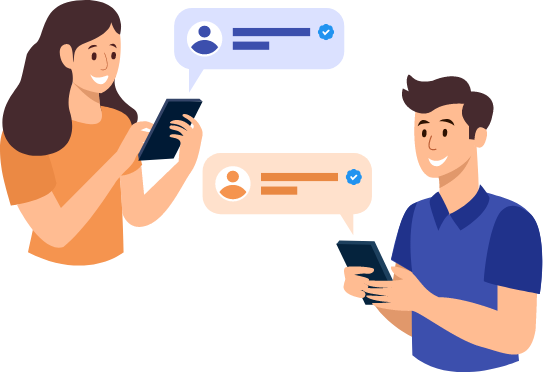

Trust in real world and cyberspace
The trappings of the real world identity of authority figures like a policeman's uniform, physical identity card etc., do not translate well to the cyber space. With generative AI images, videos or biometric readings also can be faked at will by the scammers.
This clogs up the carefully built communication channels like email, messaging or video calls and render them unusable for meaningful human interactions.
How to sign a message using xorkeesign Spot?
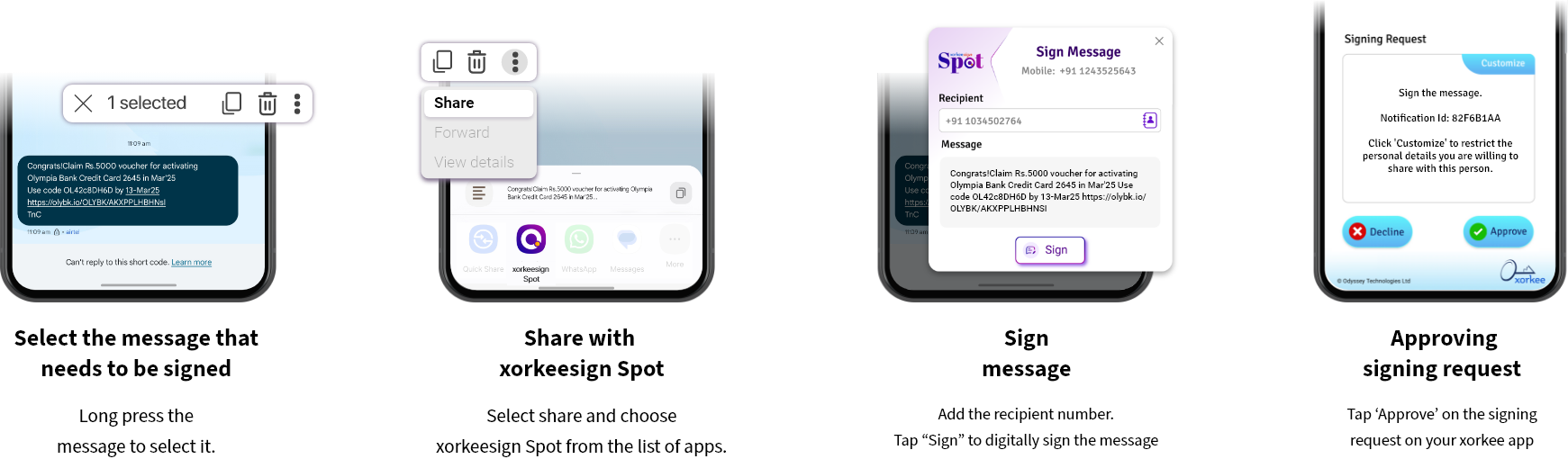
Alternate way :

Know more about Message Signing
A signed mail can be verified using standard protocols where the signature, computed on the message hash with a private key, is accessible. Unlike mails, SMS and chat messages do not have room for signature to piggyback on the message.
xorkeesign Spot helps you sign messages in a detached format—messages go through the normal routes like SMS, Whatsapp, etc., while the signature is routed through xorkeesign service. xorkeesign Spot, when asked, matches the received message with its signature and verifies the message.
The signature, being a cryptographic object that carries no personal data, does not violate the privacy of the sender or recipient.
How to verify a message using xorkeesign Spot?

Alternate way :
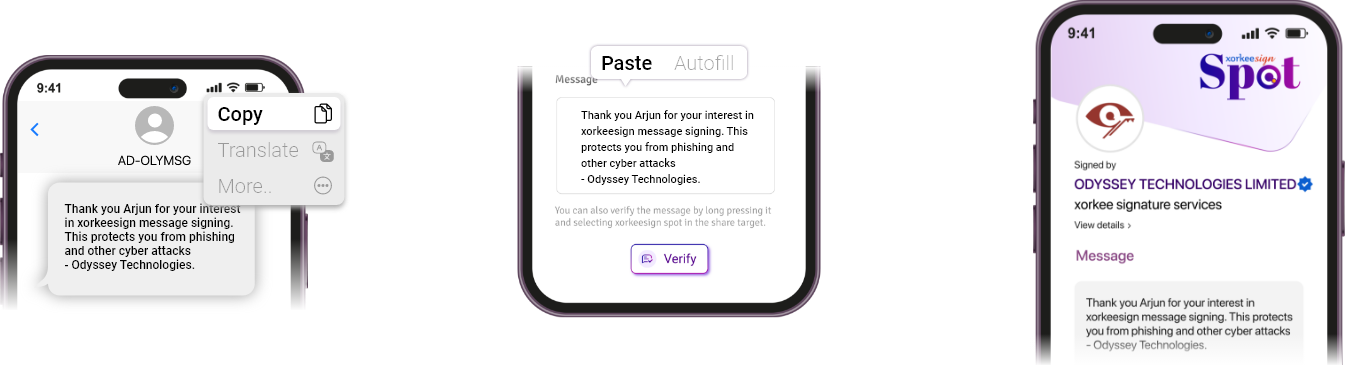
xorkeesign Spot extends a cryptographically secure
identity into the physical world.

- Query another person’s authenticated identity when he is attempting to communicate with the user
- Query and verify a person’s identity during personal encounters or video conferences
By demanding the other person’s digitally signed identity which includes his public key and ensuring that it truly belongs to him by requiring him to demonstrate his possession of the key, xorkeesign Spot shows up his verified real world ID.
This does require the cooperation of the subject as xorkeesign Spot requires the subject’s consent. The verifier can simply refuse to deal with anyone who is not presenting a validated ID.
Verify Digital Identity using QR Code
Physical ID verification is just as important in digital world. The xorkee app displays a QR code showing the user's handle. Others can scan it using xorkeesign Spot app to verifythe identity with assurance. It’s ideal for in-person meets, security checks and video conference calls.



